Arcs and Circles
These are the methods for creating and using arcs and circles in PDF graphics.
FigureMaker methods
append_arc_to_path(xstart, ystart, xcorner, ycorner, xend, yend, dx, dy) [ doc | example ]
Like adding lines from start to corner to end, but with the corner rounded with a radius equal to the minimum of the actual output distances for `dx` and `dy`.
Example
The illustration shows in dark blue the arc that is added for the control points given in red.
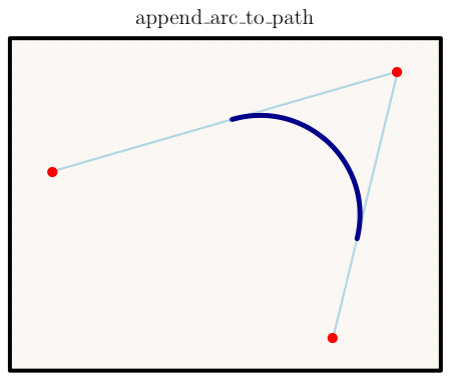
append_circle_to_path(x, y, r) [ doc ]
Create a circle with center at (`x`, `y`) having radius `r` (given in x units).
append_oval_to_path(x, y, dx, dy, angle) [ doc ]
Equivalent to the following: create a unit circle with center at (`x`, `y`), scale it by `dx` in the x direction, scale it by `dy` in the y direction, then rotate it counter-clockwise by `angle` degrees.
clip_circle(x, y, r) [ doc ]
Calls `append_circle_to_path()` followed by `clip()`.
clip_oval(x, y, dx, dy, angle) [ doc ]
Calls `append_oval_to_path()` followed by `clip()`.
fill_and_stroke_circle(x, y, r) [ doc ]
Calls `append_circle_to_path()` followed by `fill_and_stroke()`.
fill_and_stroke_oval(x, y, dx, dy, angle) [ doc ]
Calls `append_oval_to_path()` followed by `fill_and_stroke()`.
fill_circle(x, y, r) [ doc ]
Calls `append_circle_to_path()` followed by `fill()`.
fill_oval(x, y, dx, dy, angle) [ doc ]
Calls `append_oval_to_path()` followed by `fill()`.
stroke_circle(x, y, r) [ doc ]
Calls `append_circle_to_path()` followed by `stroke()`.
stroke_oval(x, y, dx, dy, angle) [ doc ]
Calls `append_oval_to_path()` followed by `stroke()`.
FigureMaker attributes
PyTioga version: alpha (20071021)
Copyright (C) 2007 Taro Sato & Bill Paxton. All rights reserved.